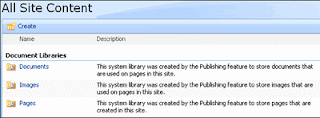
The Documents system library is used to store documents that are attached to or related to publishing pages. The Images system library is used to store graphics and photos that are attached or related to publishing pages. The Pages system library is where pages that were created in the browser are stored.
To eliminate confusion with any user-created document libaries, you can hide these system libraries by following these simple steps:
1. Open your publishing site in Office SharePoint Designer 2007.
2. Right-click on each system library you want to hide and select Properties.
3. On the Settings tab, select to Hide from browsers.
4. Select OK.
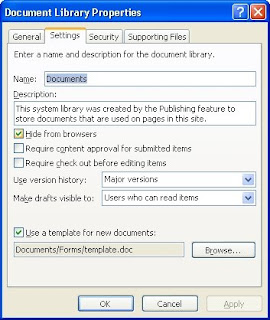
Each system library is now hidden from browser view.
I have learned so much from your post. I would definitely bookmark your site to be updated with your upcoming articles. Great job! So much information.
ReplyDeleteMake the most of mainly premium substances - you will find him or her for: website
ReplyDelete